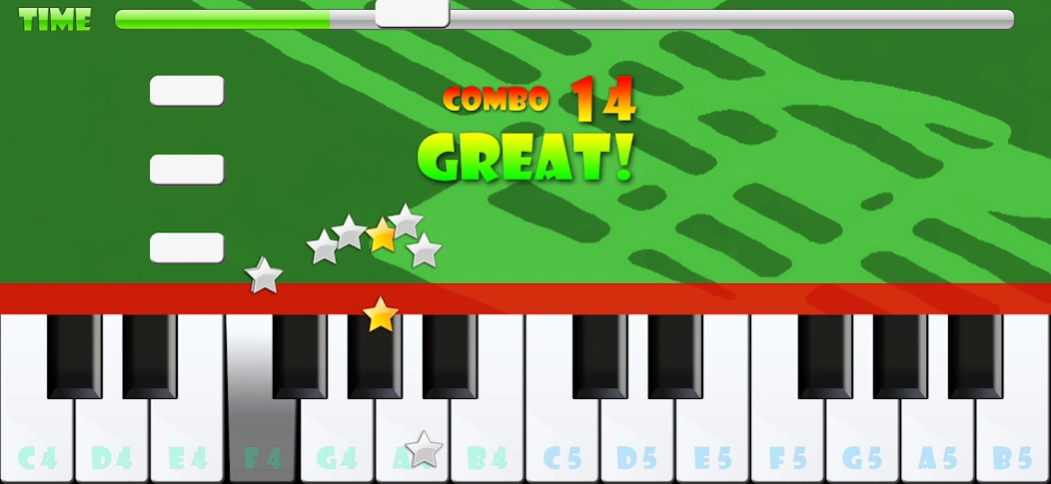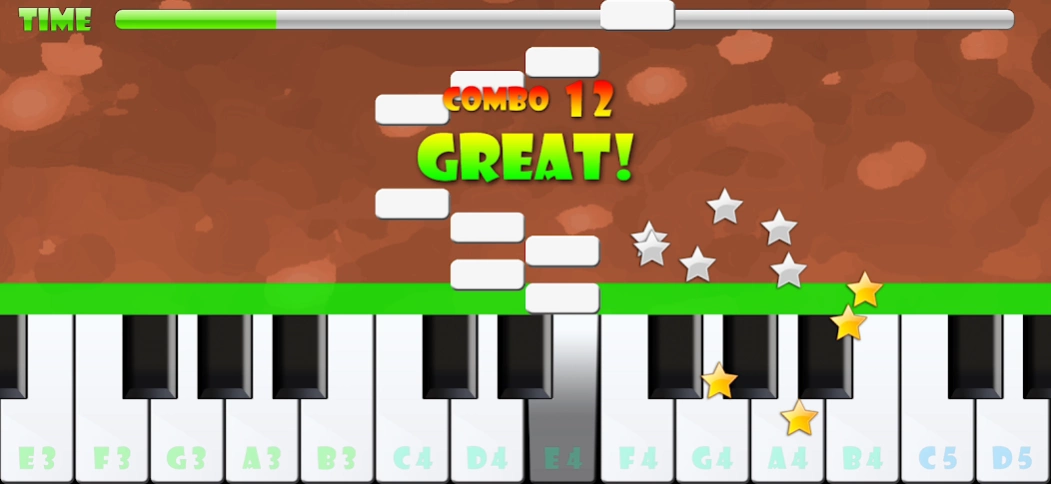Piano Master 2 4.0.4
Free Version
Publisher Description
Piano Master 2 - The funniest Android music game
Follow the falling tiles on the screen and you'll be able to play many famous songs.
More than 200 songs, grouped in 7 collections:
- Classic collection: classic and popular melodies like "Moonlight Sonata", "Happy Birthday To You", and many others.
- Beethoven collection: the best Beethoven's piano sonatas.
- Chopin collection: the best Chopin's Etudes, Preludes, Mazurkas and Nocturnes.
- Mozart collection: the best Mozart's piano sonatas.
- National Anthems: from 32 countries of the world.
- Christmas collection: Jingle Bells, Silent Night, and much more.
- Movies and TV: the most famous tunes from movies and tv series
All the songs are available in different difficulty levels, so the game can be played by children, casual gamers or people who want to learn to play piano.
About Piano Master 2
Piano Master 2 is a free app for Android published in the Other list of apps, part of Games & Entertainment.
The company that develops Piano Master 2 is B77 Entertainment. The latest version released by its developer is 4.0.4. This app was rated by 4 users of our site and has an average rating of 3.6.
To install Piano Master 2 on your Android device, just click the green Continue To App button above to start the installation process. The app is listed on our website since 2023-06-16 and was downloaded 975 times. We have already checked if the download link is safe, however for your own protection we recommend that you scan the downloaded app with your antivirus. Your antivirus may detect the Piano Master 2 as malware as malware if the download link to it.b77.pianomasterfree is broken.
How to install Piano Master 2 on your Android device:
- Click on the Continue To App button on our website. This will redirect you to Google Play.
- Once the Piano Master 2 is shown in the Google Play listing of your Android device, you can start its download and installation. Tap on the Install button located below the search bar and to the right of the app icon.
- A pop-up window with the permissions required by Piano Master 2 will be shown. Click on Accept to continue the process.
- Piano Master 2 will be downloaded onto your device, displaying a progress. Once the download completes, the installation will start and you'll get a notification after the installation is finished.